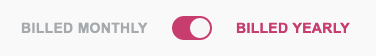Here’s how to upgrade your free Crowdsignal account with a paid plan:
Login to your Crowdsignal account.
On your dashboard, click on your name at the top right of the page to reveal a menu. Click on Upgrade your account:
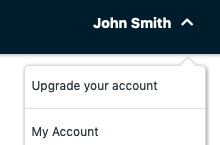
You’ll be taken to a new page that shows the three different paid Crowdsignal plans: Premium, Business and Team. Clicking on the START button for either Premium, Business, or Team takes you to the subscription payment page.
When you have the necessary details filled in, click the big Purchase button on the bottom of this page to finalize the new subscription.
After you login again go to your account page and scroll down where you will see your billing history.
Monthly plans
We offer monthly plans too. Just click on the “billed monthly” link at the top of the pricing page to see our monthly pricing options.